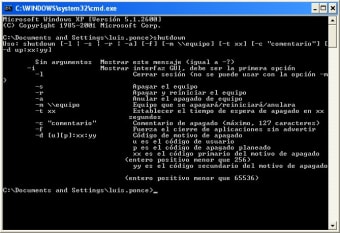Shutdown and restart Windows with the command prompt
Sometimes you can't be bothered going to the Windows Start menu and selecting shutdown. Shutdown Utility will allow you to shutdown, logoff, or reboot you pc with a simple icon or using the command prompt with lines such as "shutdownutility.exe /reboot".
One good thing about this program is that it doesn't require installation - it works simply through the EXE file. It also allows you to restart and suspend sessions as well as hibernate your system for a specified period of time.
The only problem I experienced with this were that certain running processes seemed to conflict with it. P2P programs in particular seemed to prevent it shutting down the system which suggest it can't kill processes as easily as Windows own shutdown function does. Nevertheless, it definitely makes shutting down easier and once you've used it, you'll wonder why it doesn't come by default in Windows.